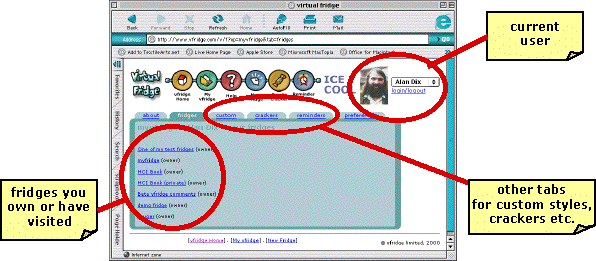|
||||||||||||||||||||||||||||||||||||||||||||||||||||||||||||||||
Using
vfridge
- my vfridge | fridge views | fridge
control strip
| customisation options
my vfridgeYour own personal my vfridge page allows you to see all your fridges, crackers, reminders and custom styles. It has a six tabs:
The top right hand corner of this page and most vfridge pages shows the current user. If you have registered and logged in this will be you! You can select your picture when you register or by clicking 'login/logout' and then selecting 'edit details' in the 'current user' panel. If several people are using the same machine (say at home), the pull down list will show all currently active users and you can switch between them. Note that the fridges and styles listed will differ depending on who is the current user.
|
|
|||||||||||||||||||||||||||||||||||||||||||||||||||||||||||||||
|
|
||||||||||||||||||||||||||||||||||||||||||||||||||||||||||||||||
|
[Home] . [Contact us ] . [What is vfridge?] . [Send a cracker] . [Visit aQtive] |
||||||||||||||||||||||||||||||||||||||||||||||||||||||||||||||||